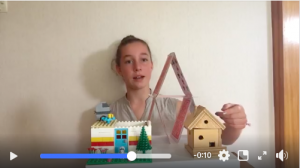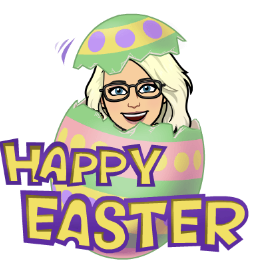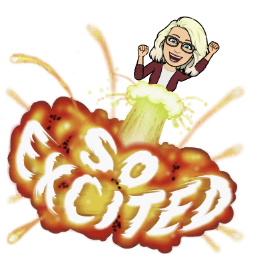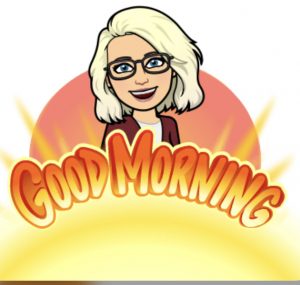 It is the start of Week 2 Term 2 2020!
It is the start of Week 2 Term 2 2020!
Last week I received some amazing photos and a few movie clips of learning happening at home. Thank you for getting in behind this challenge. As you can see it was worth it!
There are some amazing ideas and you can clearly see there is lots of learning happening in all different shapes and forms. You can see highlights from Zoom conferences with teachers and classmates, obstacle courses in and outside, building (basketball hoops, go-karts, bike ramps), creative thinking (photos with optical illusions that play on the eye, robots, beautiful art etc), PE lessons, Family time, cooking (and eating!), Maths in action, great story writing, handwriting, new time…..the list goes on! This slideshow is now on our school Facebook page and I hope you enjoy it. It may also give you some ideas for this week.
As the week goes on we will add some of the movies sent in.
Keep sending your photos or movies in as we can do the same again at the end of this week.
Enjoy your day!
Miss O
LEARNING IS FUN CHALLENGE 2
Hi everyone! I am Esther and I am the Head girl at Greytown School. Here is my “Learning is Fun Challenge” for Week 2.
Can you build a tiny house? You can use Lego, Wood, Cardboard, Paper, Cards…..be creative! You could even design the inside or draw it (for a challenge make a scale drawing!)
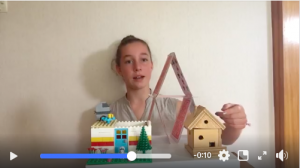
Check out the video on our school Facebook page!
Upload your photos in the comments below the challenge on our Facebook page or you can send them to Esther wilest@greytown.school.nz Include your school house name underneath if you want house points ie: Takitimu, Te Arawa, Tainui or Aotea
At the end, you will get points for your houses AND go in a S.H.A.R.P draw with prizes given out when school returns.
Looking forward to seeing your amazing creations and sharing them with others!
Esther W!

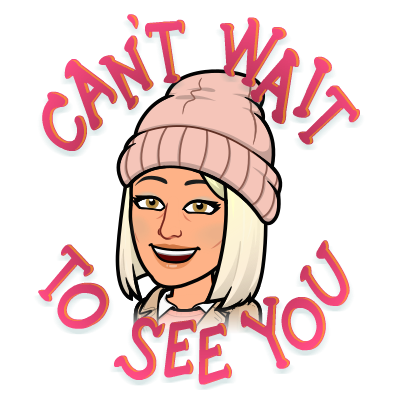
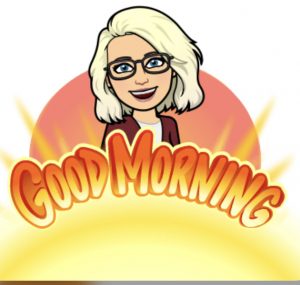 It is the start of Week 2 Term 2 2020!
It is the start of Week 2 Term 2 2020!